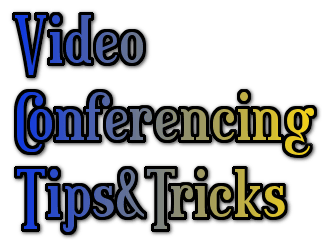Video Conferencing Tips and Tricks
When it comes to video conferencing, anything can go wrong at any time. The key to success is preparation beforehand and remaining professional during any sudden technical issues that may arise. We have put together a few tips and tricks we have learned over the years and we hope you find them useful.
Triple check any equipment
This goes for any video settings too. Make sure that all microphones work and everything is a go before go-time.
Think about what is in the background
Avoid messy and distracting backgrounds altogether. Make sure when setting up your equipment that you are in a traffic-free area so there won’t be anyone else in view of the camera.
Simulate eye contact
Awkward camera angles can be especially distracting. Make sure that you keep the witness’s attention directly on the camera: that way their attention stays right where it is supposed to be and it appears as though there is proper eye contact between camera and viewers.
Prepare the witness
Be sure that everyone that will be in front of the camera is well versed on what is to be expected. It’s important to dress appropriately and professionally. Try not to slouch and speak loud enough for the microphones to record your statements clearly.
Mute all microphones not being used
Mute any and all microphones not in active use. This will help keep background noise to a minimum and keep anyone else chatting to a coworker from being picked up by the microphones.
When looking for Phoenix video court reporters, we recommend Phoenix Deposition Services for all of your court reporting and deposition needs.